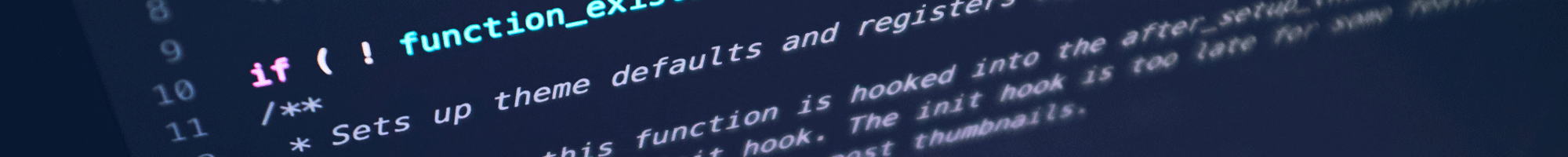[WORKING 100%] PHP CORS error 'Access-Control-Allow-Origin' missing - Enable CORS Laravel, CPanel
You can fix CORS issue easily by following below three steps.
Step 1:
install CORS middleware
As mentioned here ,
The laravel-cors package allows you to send Cross-Origin Resource Sharing headers with Laravel middleware configuration. If you want to have a global overview of CORS workflow.
Step 2:
Cors class must be created under app\Http\Middleware directory upon completing Step 1. And replace entire class with following code.
<?php
// namespace
namespace App\Http\Middleware;
// use
use Closure;
use Illuminate\Http\Request;
class Cors
{
/**
* Handle an incoming request.
*
* @param \Illuminate\Http\Request $request
* @param \Closure $next
* @return mixed
*/
public function handle(Request $request, Closure $next)
{
return $next($request)
->header('Access-Control-Allow-Origin', '*')
->header('Access-Control-Allow-Methods', 'GET, POST, PUT, PATCH, DELETE, OPTIONS')
->header('Access-Control-Allow-Headers', '*');
}
}
Step 3:
Finally, Just add the following in .htaccess file (yourapplicationhosting/public under public directory).
<IfModule mod_rewrite.c>
<IfModule mod_negotiation.c>
Options -MultiViews -Indexes
</IfModule>
RewriteEngine On
# Handle Authorization Header
RewriteCond %{HTTP:Authorization} .
RewriteRule .* - [E=HTTP_AUTHORIZATION:%{HTTP:Authorization}]
# Redirect Trailing Slashes If Not A Folder...
RewriteCond %{REQUEST_FILENAME} !-d
RewriteCond %{REQUEST_URI} (.+)/$
RewriteRule ^ %1 [L,R=301]
# Send Requests To Front Controller...
RewriteCond %{REQUEST_FILENAME} !-d
RewriteCond %{REQUEST_FILENAME} !-f
RewriteRule ^ index.php [L]
</IfModule>
# php -- BEGIN cPanel-generated handler, do not edit
# Set the “ea-php74” package as the default “PHP” programming language.
<IfModule mime_module>
AddHandler application/x-httpd-ea-php74 .php .php7 .phtml
</IfModule>
# php -- END cPanel-generated handler, do not edit
Keep in Mind:
Remove Access-Control-Allow-Origin code from other .htaccess file which is located in your hosting / root directory. Otherwise you will get "Multiple CORS header 'Access-Control-Allow-Origin' not allowed" error
That's it and good to go.
This is how we can fix the the Cors Issue